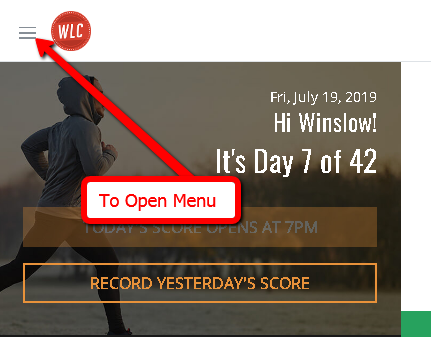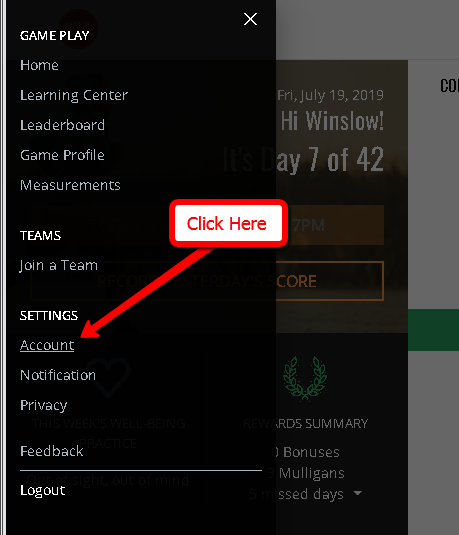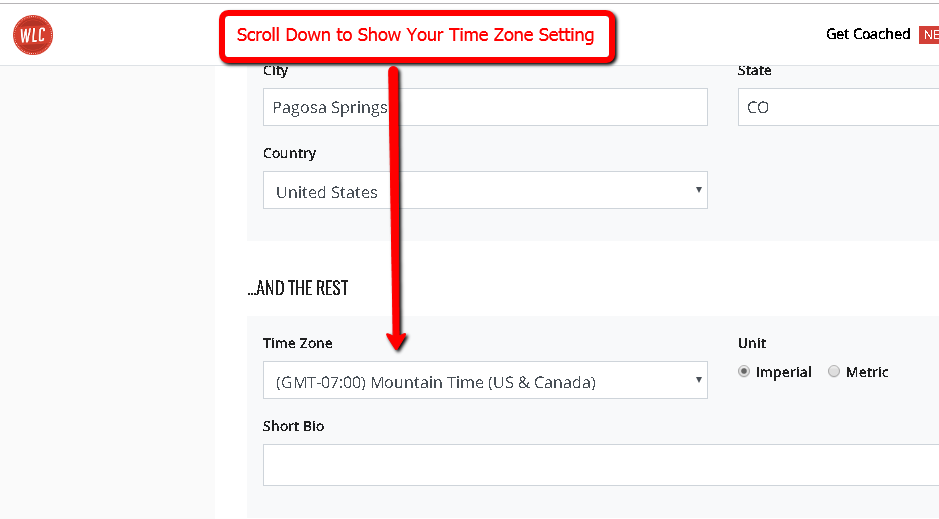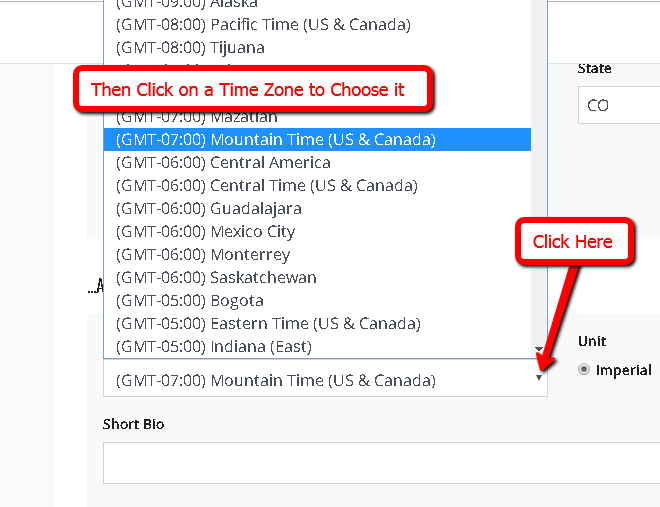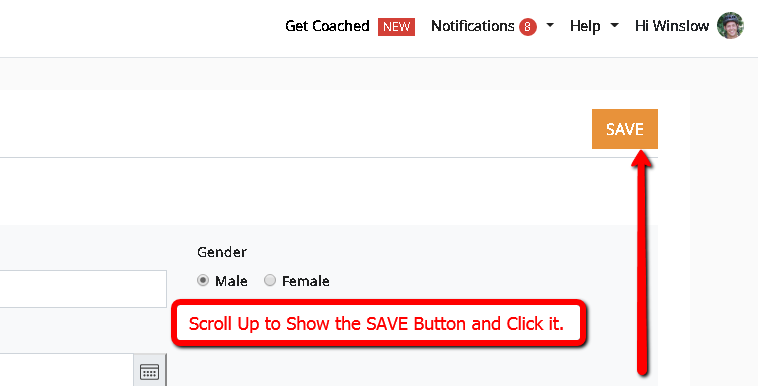While you can set your time zone manually during setup, it is also possible to make changes to your time zone setting at any...time...during the game. :)
First, log in here if you haven't already:
https://play.wholelifechallenge.com/login
Then, open the side menu by clicking on the 3 bars in the upper left corner:
Next, Click on ACCOUNT in the SETTINGS section:
Now, Scroll Down to Show Your Time Zone Setting:
And Click the Down Arrow to Show the Choices
Finally, Scroll Up and Click SAVE
All done!
Was this article helpful?
That’s Great!
Thank you for your feedback
Sorry! We couldn't be helpful
Thank you for your feedback
Feedback sent
We appreciate your effort and will try to fix the article